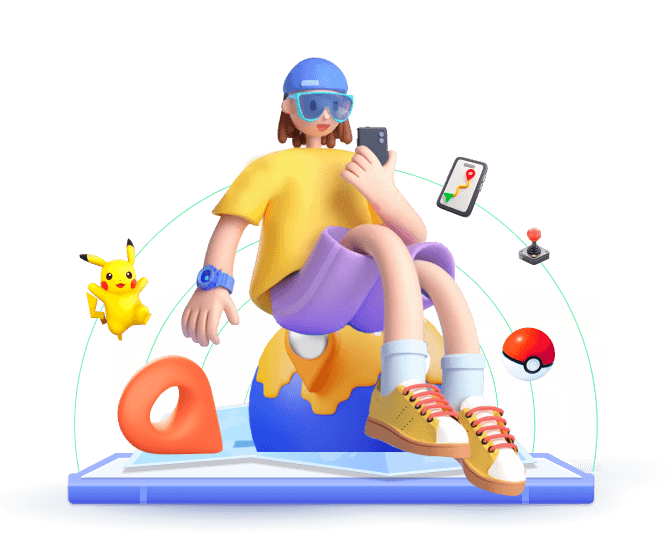If you're a frequent Bumble user, you may have noticed that your location can limit the range of your matches. By controlling your location on Bumble, you can expand your opportunities to get more matches. In this guide, we’ll introduce 4 easy methods to change your location on Bumble and increase your chances of connecting with more people.
In this article:
Part 1: Can You Change Your Location in Bumble?
Bumble is all about connecting with new people, but it uses your device’s GPS to match you with users nearby. This can be a bit limiting if you want to meet people outside your immediate area. The good news is that Bumble does allow users to change their location, but there are specific methods you need to follow to make this possible. While Bumble doesn't have a built-in feature for a free permanent location change, you can still explore various ways to modify your location on the Bumble app.
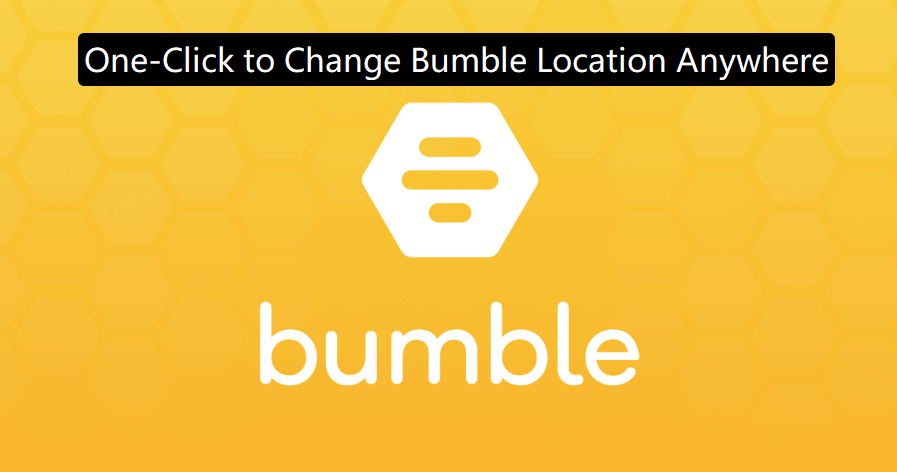
Part 2: How to Change Location in Bumble - 4 Ways
1
Method 1: Use Bumble Travel Mode
Bumble offers a feature called Travel Mode, which allows you to change your location and swipe in any city or region you choose. For instance, when you’re planning a trip or just curious about other areas, Bumble Travel Mode lets you explore new places and meet people before you arrive. However, this feature comes at a cost and a few limitations.
- Limitation: No simultaneous swiping is supported. So you can’t use Travel Mode and your actual location at the same time.
- Cost: It’s available to Bumble Boost or Bumble Premium subscribers. You have to need a paid subscription to use it.
Bumble Premium:
- 1 Week: Around $19.99 USD
- 1 Month: Around $54.99 USD
- 3 Months: Around $99.99 USD
- 6 Months: Around $119.99 USD
Steps to Change Location in Bumble by Travel Mode
- Upgrade to Bumble Boost or Bumble Premium.
- Click on the Profile Icon go to Settings and look for Travel.
- Tap on Travel Mode and search for your desired location.
- Select the city or area you want to change your location to and start swiping!
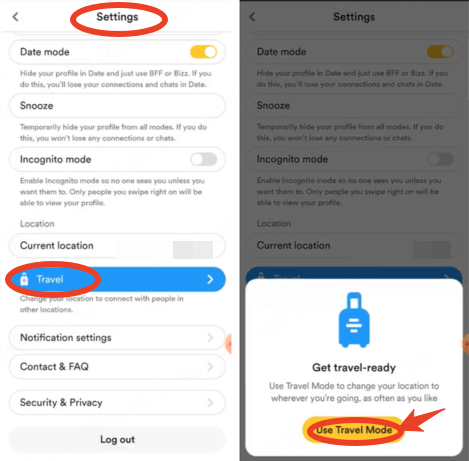
2
Method 2: One-Click to Change Bumble Location Anywhere with WooTechy iMoveGo
For a more seamless and unrestricted Bumble experience, WooTechy iMoveGo is an excellent option. This powerful tool allows you to change your GPS location on your iPhone or Android without physically being there. It's perfect for users who want to change their Bumble location permanently or temporarily without needing to rely on Bumble’s Travel Mode. WooTechy iMoveGo works by simulating your device’s GPS location, making it appear as if you’re swiping in a completely different area.
Steps to Change Bumble Location with WooTechy iMoveGo
Install the WooTechy iMoveGo app on your smartphone. Click Get Started.
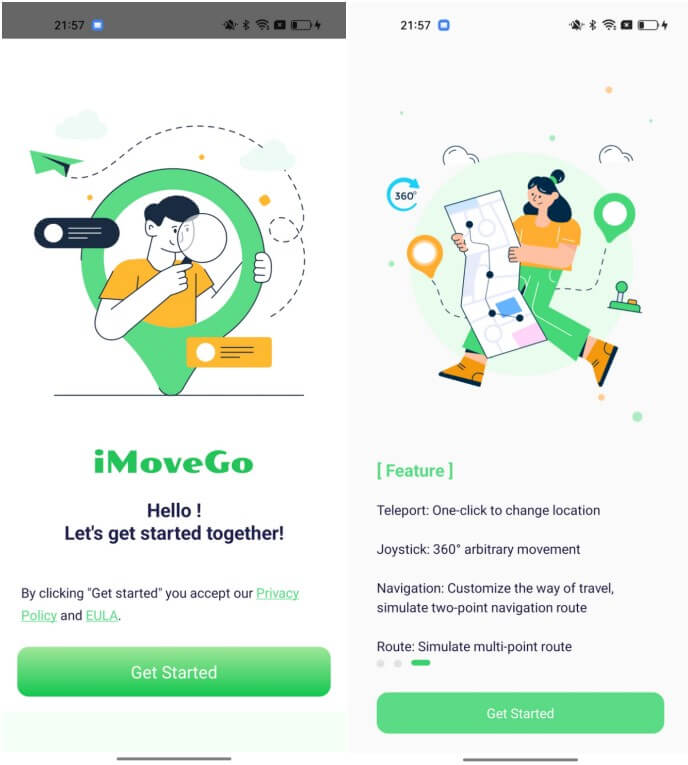
Launch the iMoveGo, and select the iMoveGo as the Mock Location App in the Setting.
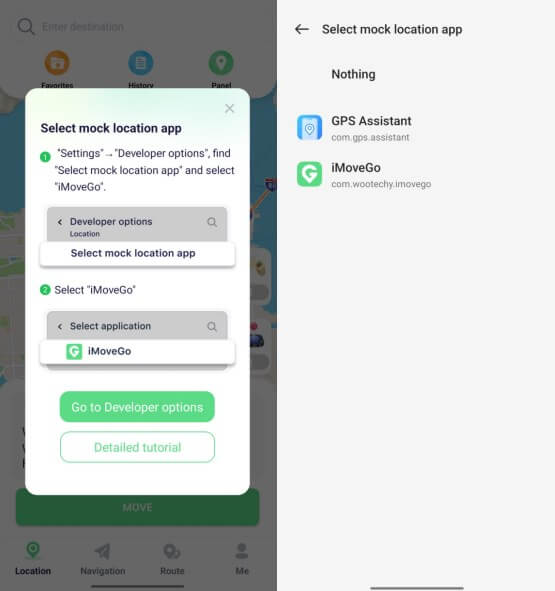
Enter the city or area you’d like your Bumble GPS to appear as. You can manually enter coordinates or choose from a map. Once the location is set, click Move, your device will start simulating that GPS, and you can start swiping on Bumble as if you're in that location.
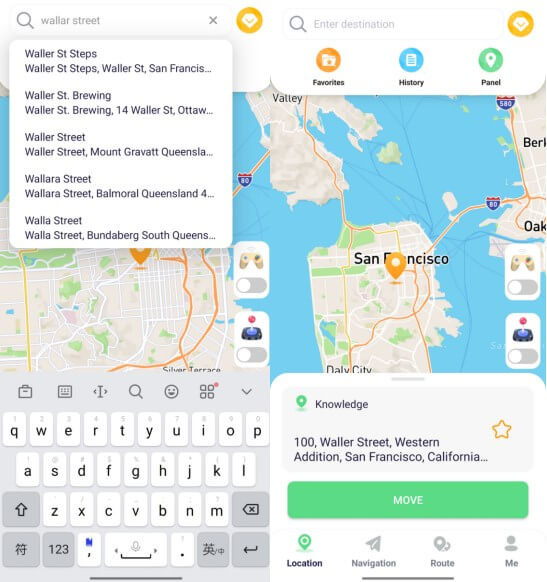
Now, you have bypassed the Bumble’s limitations and change your location effortlessly with just a few taps.
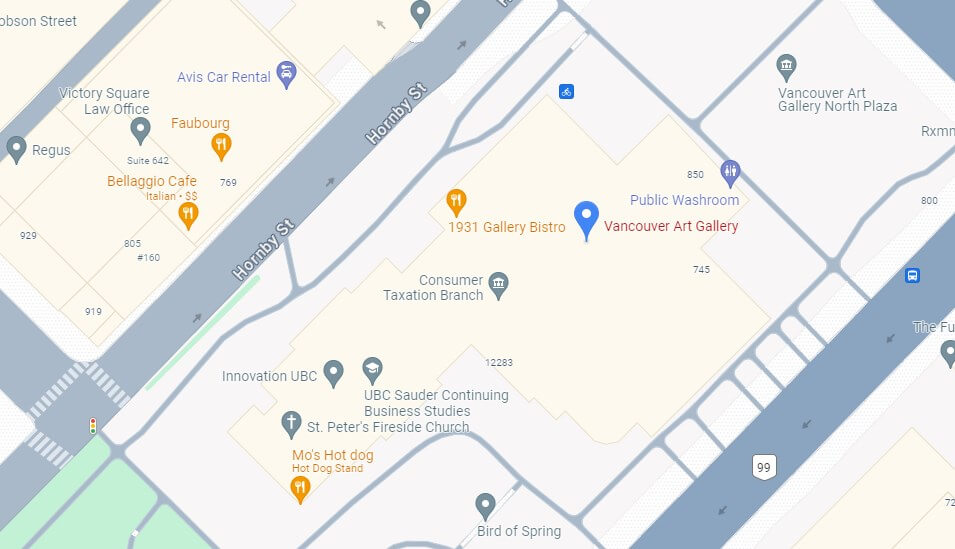
3
Method 3: Contact Bumble to Change Location
Another option to change your location on Bumble is by contacting Bumble’s support team. While not a common approach, some users have been able to get their location adjusted by reporting issues with incorrect GPS data or other location-based problems.
Note the Limitations of Changing Bumble Location by Contacting:
- Not a Guaranteed Solution: Bumble may not change your location unless there's a technical issue.
- Slow Response Time: It can take time for customer service to respond, so it’s not the most immediate solution.
Steps to Change Bumble Location by Reporting to Official Support
If you really encounter technical problems in Bumble that need fixing, here is how you can contact the Bumble team. But it’s not the fastest or most reliable way to change your Bumble location.
- Go to the Bumble Help Center or tap on Settings > Contact Us.
- Select Location Issues from the support topics.
- Report the problem and explain why you need your location changed.
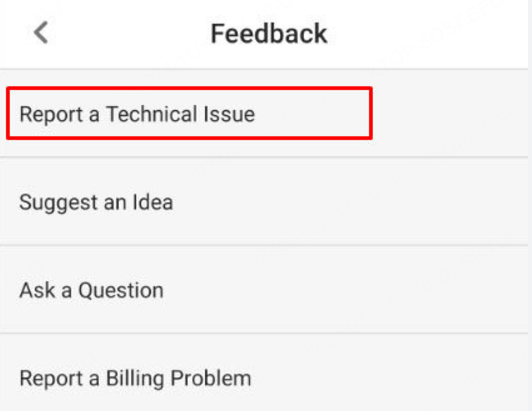
4
Method 4: Change Location on Bumble Web
Although Bumble’s app offers location-based matching, you can also use the Bumble Web version to change your location by manually entering a new city or region. However, it’s more limited than the app version, as it doesn’t provide the same location options.
Steps to Change Bumble Location on Web
- To change your Bumble location on the web, you need to go to Bumble.com first and log into your account.
- Open your profile settings, and choose a new location by entering a city or selecting it from a list.
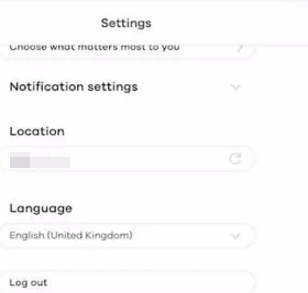
Part 3: FAQs about Bumble Location Changing
1
Does Bumble Update Your Location If You Don't Open It?
No, Bumble does not automatically update your location if you haven't opened the app. Your location will only be updated when you open Bumble and allow it to triangulate your position based on GPS data at that moment.
2
Can you See If Someone is Using Travel Mode on Bumble?
Bumble does not explicitly notify you if someone is using Travel Mode. However, you may notice that their location appears to be far from where they usually are, which could indicate they are using this feature to appear in another city for a limited time.
3
How to Change Bumble Location without Paying?
Unfortunately, there isn't a free option to change your Bumble location at the moment. The official method to do so is through Travel Mode, which is only available with a paid Bumble subscription. However, if you're looking for a more affordable alternative, you can consider using a location changer app or a VPN to manually set your location.
1-Click to Change GPS Location on iOS/Android
136,552 people have downloaded it.
- Fake Bumble location anywhere.
- Support other dating apps.
- Precise location changing.
- Easy and safe to use.
4
Can People See You on Bumble If Your Location Is Off?
If your location is off, it can affect how people see you on Bumble. Typically, Bumble uses your location to show you relevant matches in your area. If your location is turned off, Bumble may still attempt to estimate your location, but it could limit your ability to get matches nearby or show up on others' screens.
5
Why Does Someone's Location Disappear on Bumble?
If someone's location disappears on Bumble, it could be due to them using Snooze Mode or other privacy settings. When a user activates Snooze Mode, their profile becomes hidden, including their location, to temporarily take a break from the app.
Conclusion
Here are the 4 ways to change your location on Bumble to expand your matchmaking possibilities. For your preference, you can opt for Bumble Travel Mode. Or, for another cost-effective solution, use the WooTechy iMoveGo location changer, which offers the most flexible way to change your Bumble location to anywhere with one click.