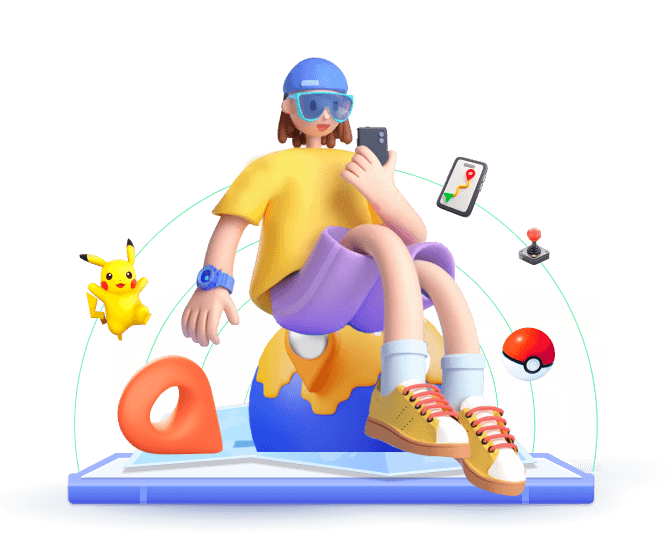As a huge Pokémon GO fan, I know the fun of catching rare Pokémon and hatching eggs. But let’s face it, sometimes we just can’t go outside and walk miles every day to hatch those eggs or complete the steps needed for the latest event. That’s where learning how to fake walking in Pokémon GO becomes increasingly popular.
Sure thing that It is best to follow the rules of the game. However, If one day you’re stuck inside due to the weather, or just looking for an easier way to play, I’m here to guide you through the most safest and effective methods to fake walking in Pokémon GO on both iOS and Android devices.
In this article:
Part 1: What is Fake Walking in Pokémon GO?
Fake walking in Pokémon GO involves simulating movement and tricking the game without actually taking a step. By employing this method, your Pokemon GO character will then walk around the map following the route you set. It is often used to hatch eggs, meet daily walking goals, or reach PokéStops and gyms.

Part 2: Is It Still Possible to Fake Walk in Pokémon GO After the Game's Update?
Yes, it’s still possible to fake walk in Pokémon GO even after the recent updates, but with some caveats. The update in Pokemon Go version 315.2 launched a new anti-cheat system against the walking faker, rendering older spoofing methods ineffective. However, Some of the tools have been updated simultaneously and allow players to fake walking and simulating movement without getting caught. Next, we will introduce it.
Part 3: Latest Way to Safely Fake Walk in Pokémon GO on iOS and Android
If you are looking for a reliable way to fake walking in Pokémon GO on iOS and Android, one of the safest tools is iMoveGo Pokémon GO Spoofer. This professional tool is optimized for Pokémon GO and allows you to spoof your GPS location and simulate walking, cycling, or driving along a specific route. It also supports customization of walking speed, so you can fake waking up by mimicking human walking speed, making it safer compared to other tools.
Below, we outline the steps to get started with iMoveGo to fake walk-in Pokémon GO.
Step 1: Download iMoveGo and install it on your computer. Open the application and click on “Get Started” to begin the setup process.
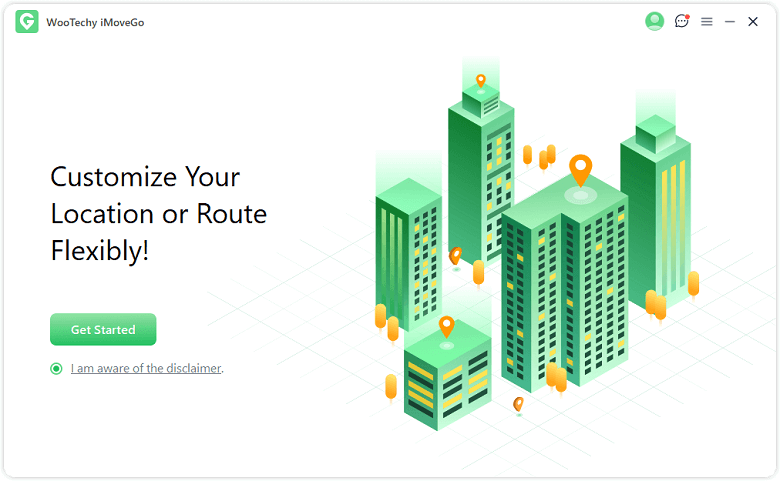
Step 2: Connect your iOS or Android device to your computer via USB cable or Wi-Fi. Then it will pop up your device models. Choose the appropriate device in the iMoveGo interface to start spoofing.
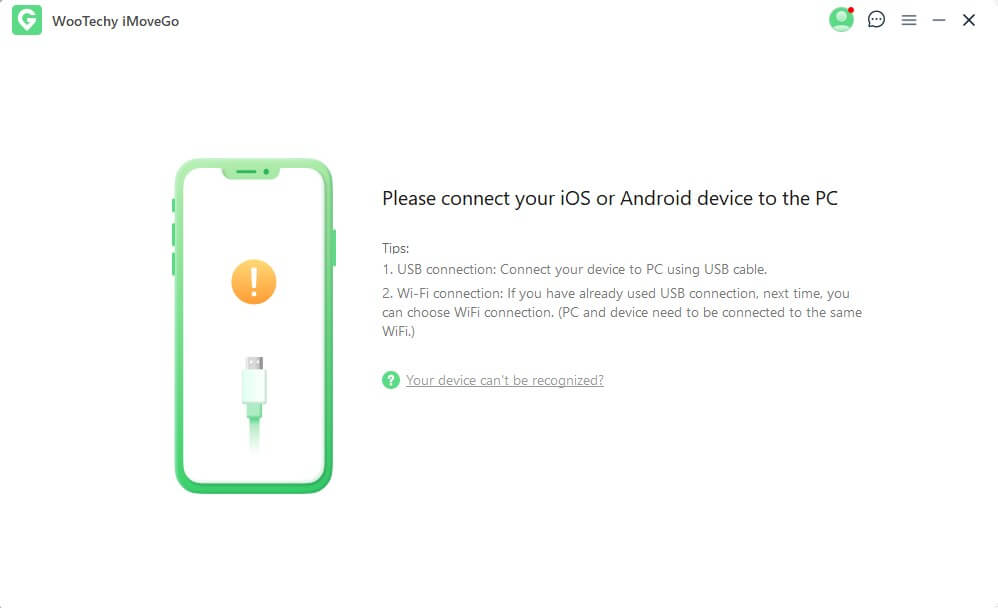
Step 3: Now, you should be on the map in iMoveGo. Select one of the available modes for faking a walk in Pokemon GO.
Tips for Mode Selection:
- 01 Teleport Mode - Instantly change your location by entering coordinates or location names.
- 02Two-Spot Mode - Move between two set points, adjusting speed and loop times.
- 03Multi-Spot Mode - Select multiple locations for a more customized route and speed.
- 04Jump Teleport Mode - Jump between locations with an ‘Auto jump’ feature to avoid detection and potential bans.
- 05Joystick Mode - Use a Pokemon GO joystick to control your character’s movements with your keyboard.
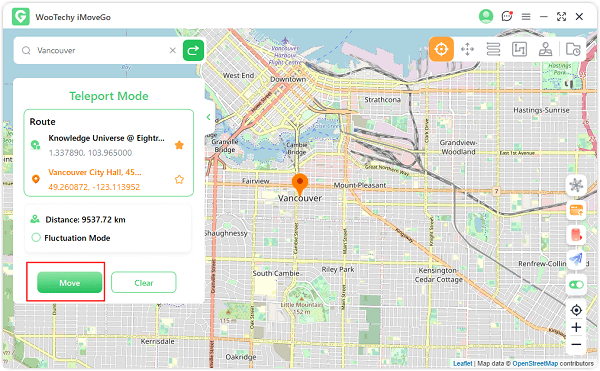
Step 4: As you can see, the best way to simulate walking in Pokemon GO is to use Multi-Spot Mode and the joystick. For example, in Multi-Spot mode, you can select an unlimited number of spots on the map to plan a Pokemon GO route and adjust the speed to make your movement look natural. When you are done, click Move and your character will start walking, following your routes and speeds.
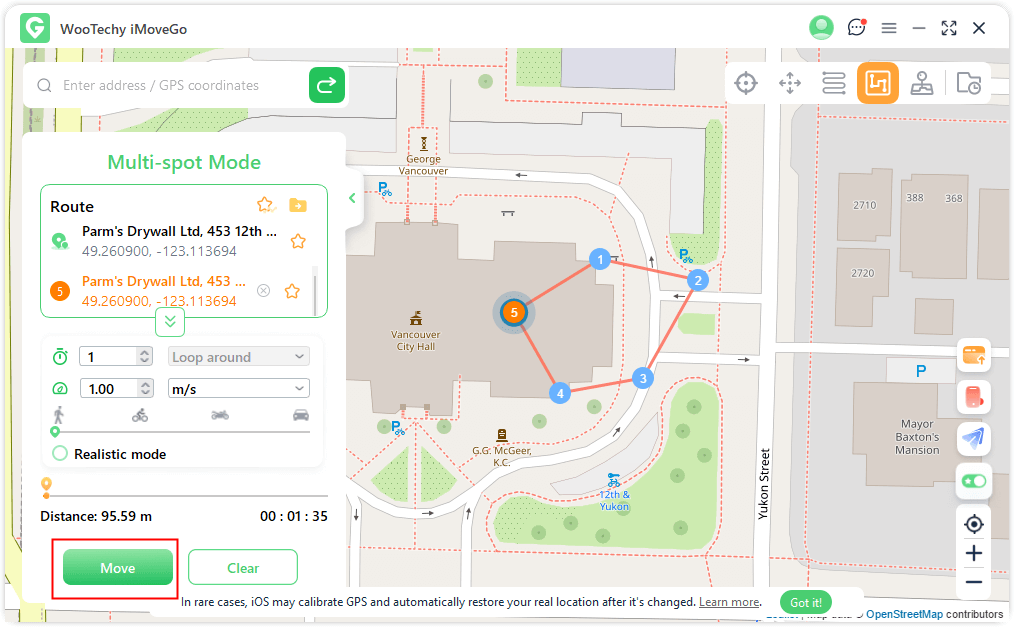
Step 5: If you prefer to fake Pokemon GO waking up with joystick control, switch to Joystick Mode. Then use the on-screen controls or keyboard keys (W, S, A, and D) to simulate walking.
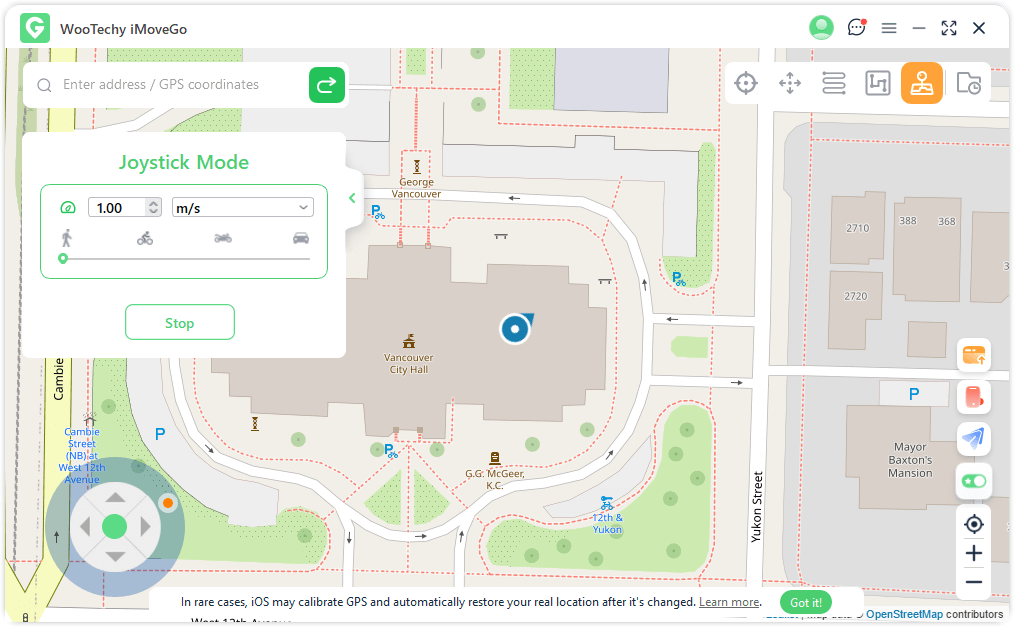
Part 4: Additional Ways to Fake Pokémon GO Walking
While iMoveGo is one of the best tools available, there are other methods you can use to simulate walking in Pokémon GO. These methods do not rely on tools but are manual.
Driving or Bicycling
One of the simplest ways to fake walking is by driving or bicycling at a very slow speed. Pokémon GO can detect your movement, but if you keep your speed low enough (around 10-15 mph), the game will think you’re walking.

By the way, the same goes for iMoveGo, by the way. When pretending to walk in Pokemon GO, it is best to set a reasonable speed that Pokemon GO can successfully recognize.
Typically, up to about 10 mph (16 km/h) considered walking, which allows you to hatch eggs, earn Buddy Candy, and track your distance for Adventure Sync. Moving between 10 and 15 mph (16-24 km/h) can still be counted, which is acceptable for 50km rewards. However, once you exceed 15-20 mph (24-32 km/h), Pokemon GO may question whether you're actually walking or using a vehicle. So speed is one of the keys to staying safe in Pokemon GO.
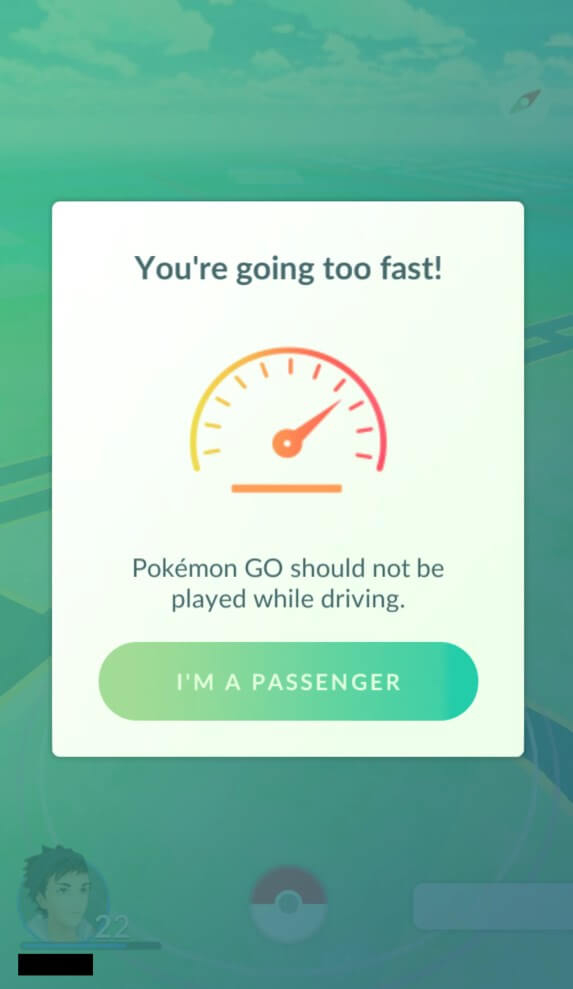
Shaking Phone
Another low-tech method is shaking your phone to simulate walking. While this isn’t the most reliable or effective way to fake walking, it can work in a pinch if you’re looking to gain a few extra steps.
Part 5: What to Look for When Faking Walk in Pokémon GO
Pokemon GO walk faking is effective, but how to do it safely? Following the rules here.
- Use trusted tools and applications that support official PoGo. Best to keep up to date with constantly updated games, such as iMoveGo.
- Avoid excessive or unrealistic movement speeds. Follow the Pokemon GO speed detection mechanism.
- Don't jump long distances too quickly. Respect the Pokemon GO cool-down period.
- Keep your movements natural and plan sensible routes.
Conclusion
Faking your walk in Pokémon GO can be useful when you don’t want to go outside or simply don’t have time to walk around. By using professional spoofing tools like iMoveGo responsibly and adhering to best practices and rules, you can do this safely. Get a free trial and start simulating the movement!