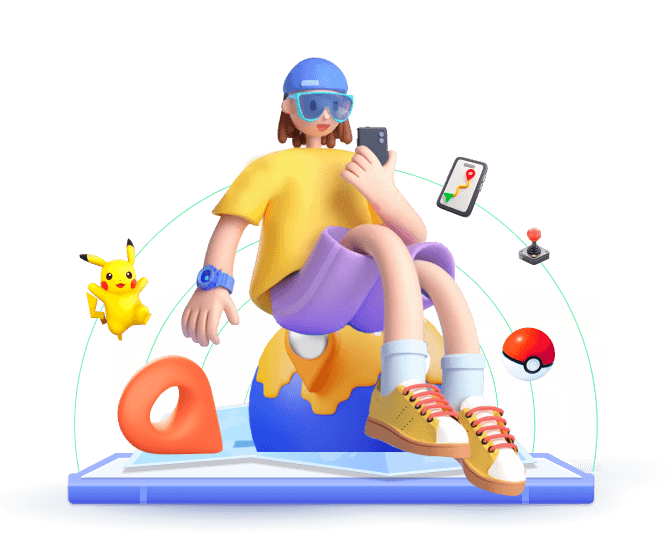We’ve often wished for the ability to "fly" across the Pokemon GO game without moving. Then capture Pokémon and complete various quests as you wish. While the game doesn't offer a direct "Fly" feature like in the main series, there are effective ways to achieve this experience.
In this guide, I'll share insights on how to fly in Pokémo GO, including some official ways as well as the use of tools, which I've personally tested and found effective.
In this article:

What Does "Fly in Pokemon GO" Mean?
In the context of Pokémon GO, "flying" refers to the practice of changing your in-game location without physically moving. This allows trainers to access different regions, participate in events, and catch region-specific Pokémon from anywhere in the world. It's a strategy that, when used responsibly, can enhance your gameplay experience.

How to Fly in Pokémon GO?
1
Method 1: Utilize Adventure Sync to Fly in Pokemon GO
Adventure Sync is a feature that allows Pokémon GO to track your walking distance using your device's health data, even when the app isn't open. By syncing with fitness apps, it allows you to hatch eggs and earn buddy candy without keeping the app open. While it doesn't change your location, it simulates movement, which can be beneficial for certain in-game activities.
Steps to Fly in Pokemon By Adventure Sync
- Go to Settings in Pokemon GO, click Adventure Sync, and allow the permissions to access your health and fitness data.
For Android:
- Ensure that Google Fit is set up.
- Then, go to your device's Settings > Apps > Pokémon GO > Permissions, and allow access to Physical Activity and Location.
For iOS:
- Ensure that Apple Health is set up.
- Go to Settings > Privacy > Location Services > Pokémon GO, and set it to Always.
- Open the Health app, tap on your profile picture, select Apps > Pokémon GO, and enable all categories.
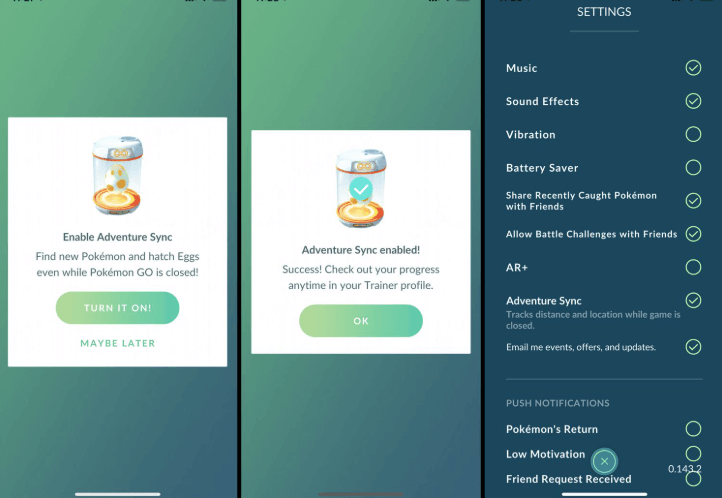
2
Method 2: Participate in Remote Raids to Fly in Pokemon GO
Remote Raid Passes allow you to join raids from anywhere, provided you have an invite or can see the raid on your map. This feature is particularly useful for battling legendary Pokémon without traveling to the raid's physical location.
Steps to Fly in Pokemon By Remote Raid Passes
- Obtain a Remote Raid Pass from the in-game shop.
- Tap on a nearby raid or accept an invite from a friend.
- Join the raid lobby and battle as usual.

3
Method 3: Participate in Remote Raids to Fly in Pokemon GO
For those seeking a more flexible solution to fly in Pokémon GO, WooTechy iMoveGo is a reliable GPS location changer that I've personally used to achieve this experience.
WooTechy iMoveGo is a tool designed to change your device's GPS location, allowing you to simulate movement and access different areas in Pokémon GO without physical travel. It's compatible with both iOS and Android devices and doesn't require jailbreaking or rooting.
Having tested various location spoofing tools, I found WooTechy iMoveGo to be user-friendly and effective. It offers multiple modes, including teleportation and simulated movement, which can be customized to suit your gameplay needs.
WooTechy iMoveGo: More Than Just a Pokémon GO Location Changer
WooTechy iMoveGo is not limited to gaming; it offers functionality across various platforms:
- AR Games: Pokemon GO, Monster Hunter Now, Jurassic World Alive, etc.
- Social Apps: Snapchat, WhatsApp, FaceBook, etc.
- Dating Apps: Tinder, Grindr, Bumble, Hinge, Facebook Dating App, etc.
- Others: Find My, Mspy, Life360, etc.
How to Fly in Pokémon GO Using WooTechy iMoveGo
WooTechy iMoveGo offers both desktop and mobile versions, providing flexibility for Pokémon GO players looking to "fly" or teleport within the game.
For Mobile Version: No PC Required
If you prefer to spoof your location directly from your smartphone, the mobile app version of WooTechy iMoveGo is available for both iOS and Android devices. Follow the step guides below to get started.
Step 1: Download and Install WooTechy iMoveGo. Follow the on-screen instructions to set iMoveGo as the Mock Location App.
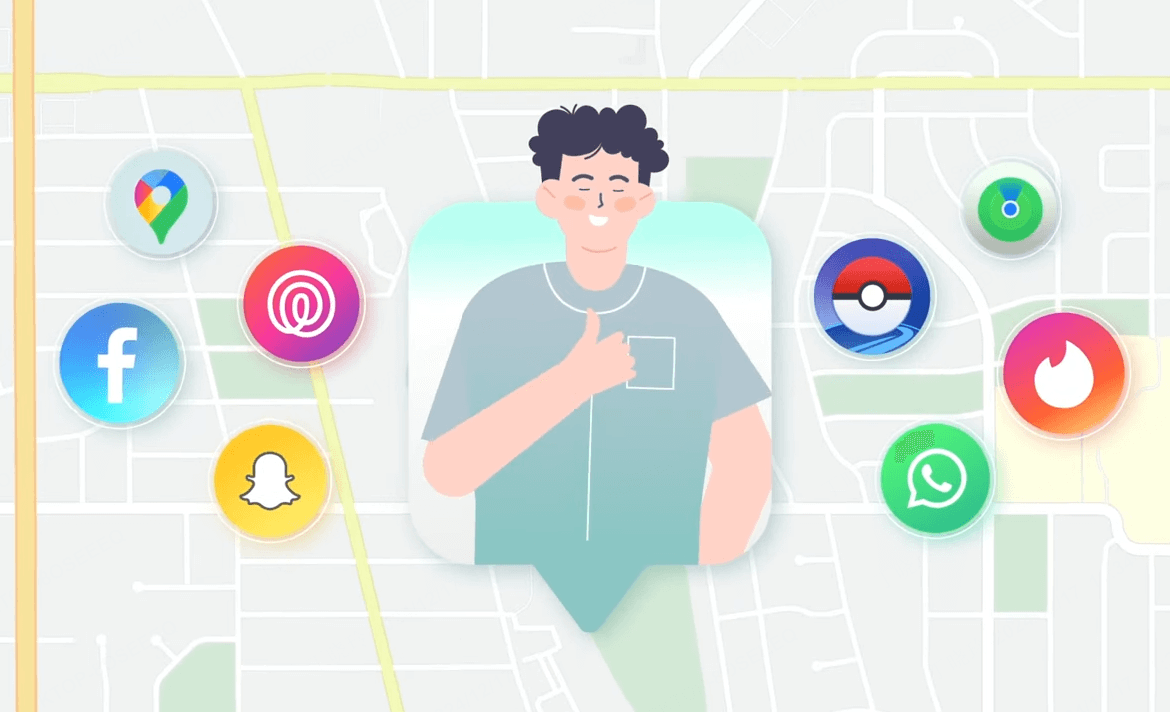
Step 2:Input the desired location you wish to "fly" to and tap the "Move" button to instantly change your in-game location.
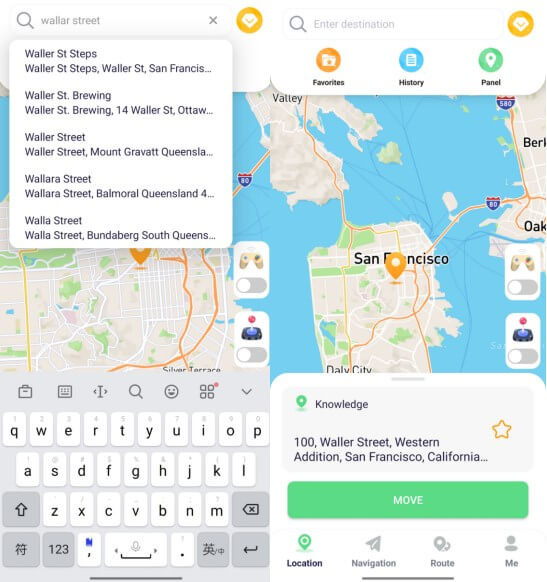
Step 3: For a more realistic experience, plan a route on the map and adjust the speed settings to mimic walking, running, or jumping.
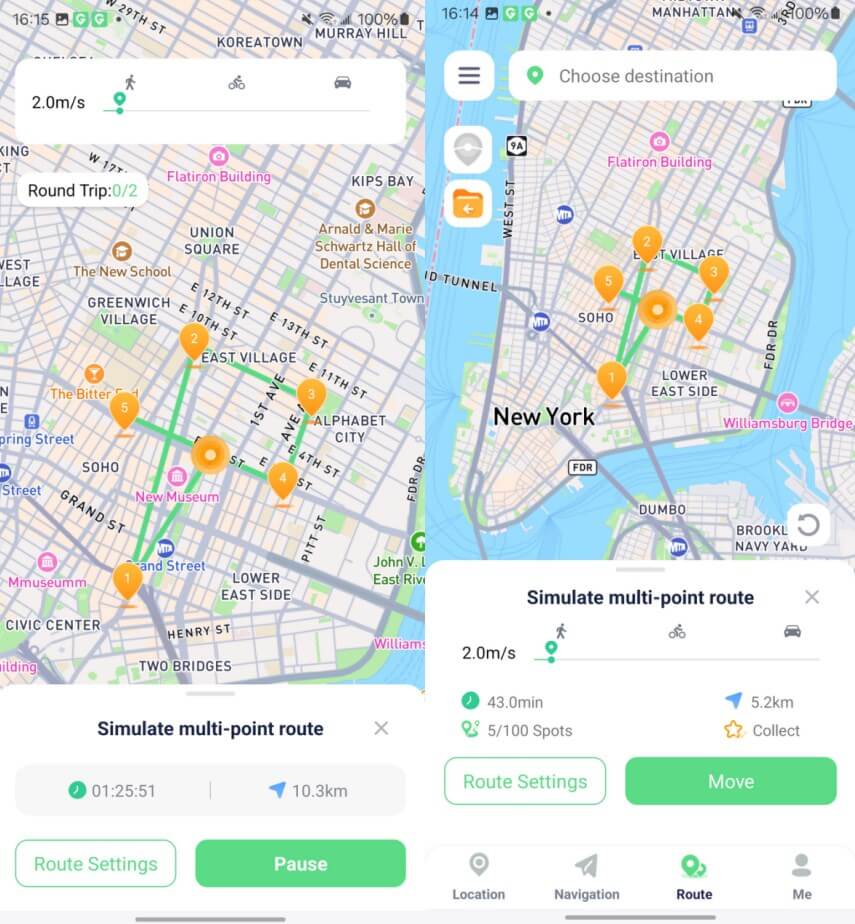
For PC Version
For those who prefer a desktop setup, the PC version of WooTechy iMoveGo is perfect.
Step 1: Download and install WooTechy iMoveGo on your Windows or Mac computer. Link your smartphone to the computer via USB or Wi-Fi.
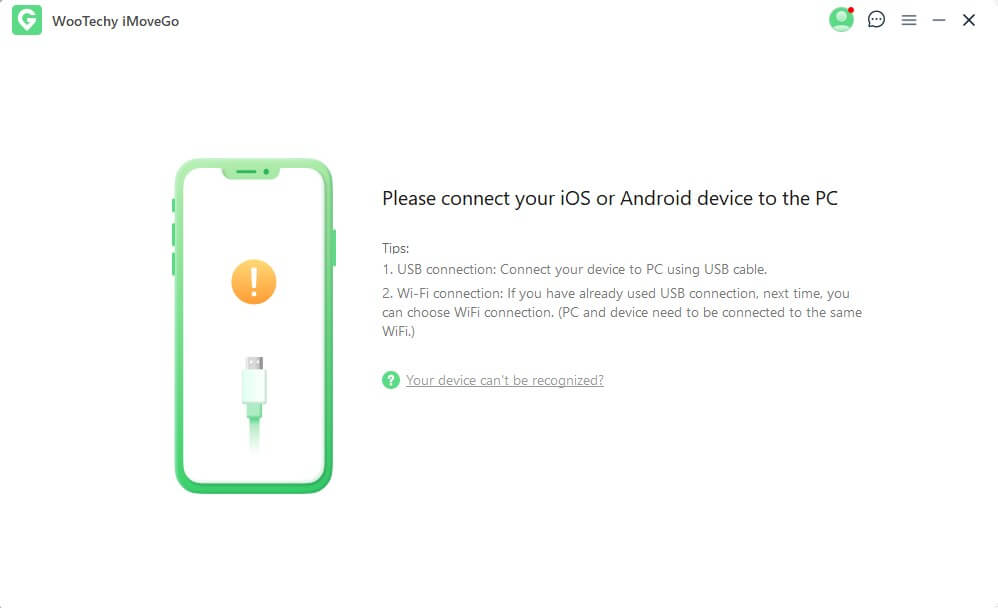
Step 2: Within the application, choose the "Game Mode" tailored for Pokémon GO.
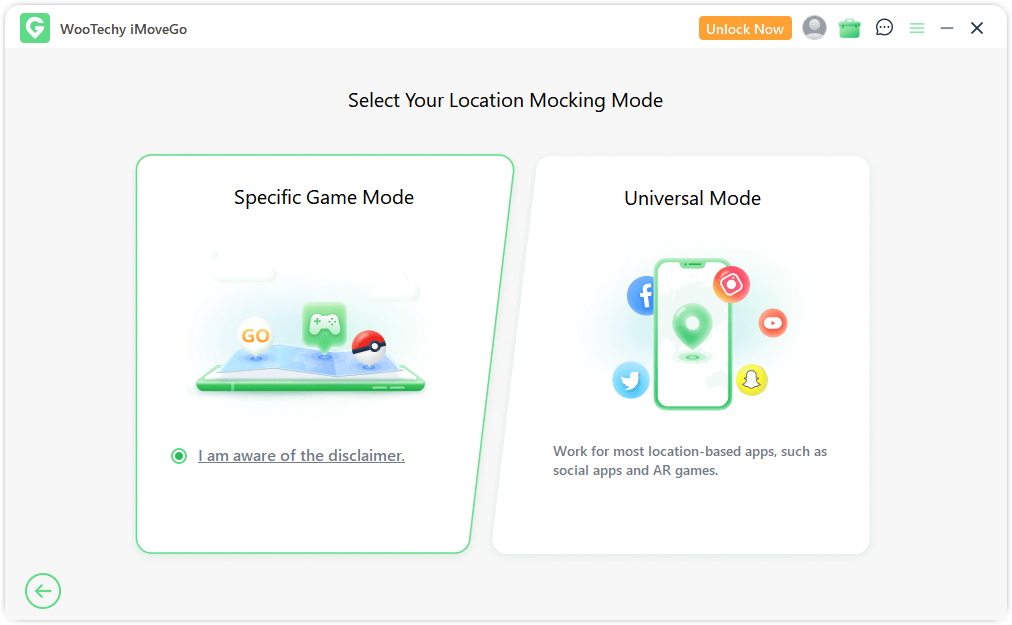
Step 3: Now, you can utilize features such as teleportation, GPS movement simulation, and even access tools like the Pokémon GO IV checker to enhance your gameplay.
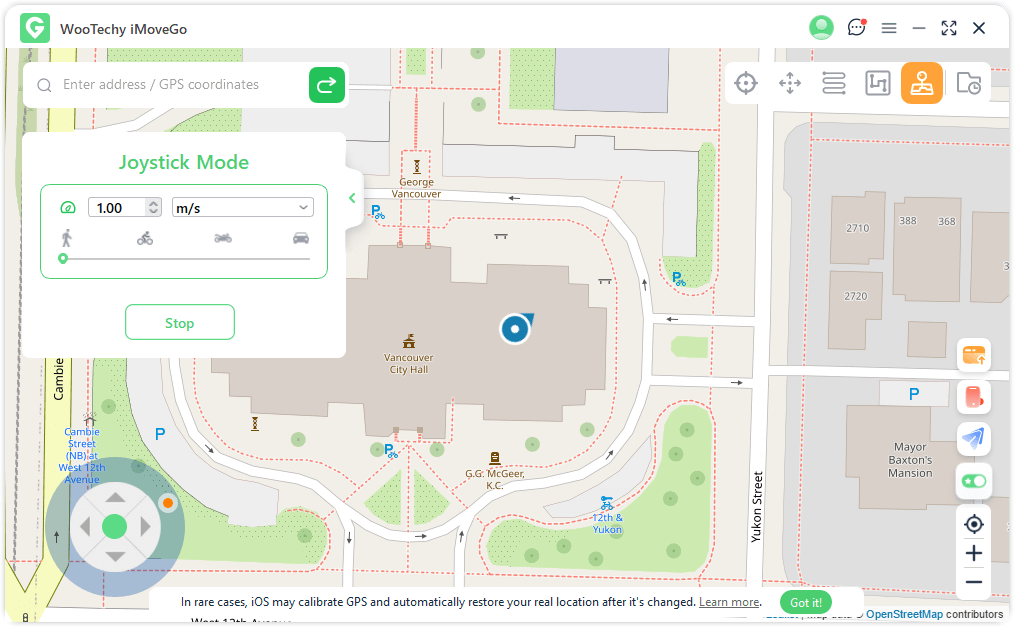
FAQs about “Fly” in Pokemon GO
1
Can I fly in Pokémon GO without using third-party tools?
Yes, as mentioned above, features like Adventure Sync and Remote Raid Passes allow limited "flying" by enabling certain in-game activities without physical movement.
2
How can I minimize the risk of detection when using spoofing tools?
Utilize location tools that offer cooldown timers, simulate realistic movement, and avoid abrupt location changes to reduce detection risk.
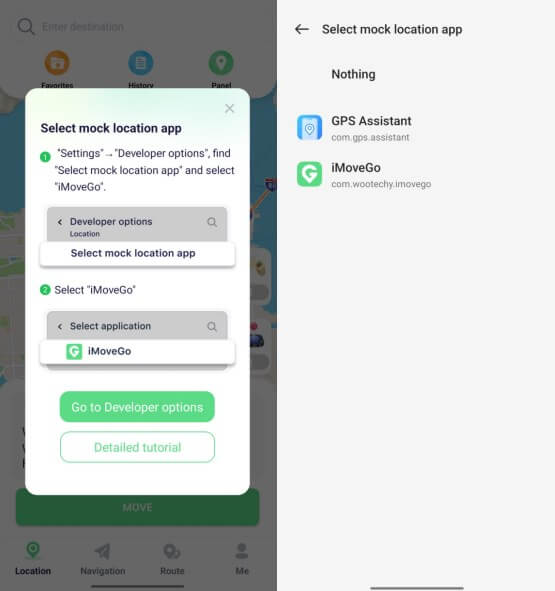
3
Can I catch Flying-type Pokémon more easily by flying in Pokémon GO?
Yes, "flying" in Pokémon GO allows you to access different regions where Flying-type Pokémon are more prevalent. For instance, by spoofing your location to areas known for specific spawns, you can increase your chances of encountering and catching Flying-type Pokémon like Pidgeot, Fearow, or Altaria.
Click on the button to fly to any specific spawns in Pokemon GO.
3
What are the top Flying-type Pokémon in Pokémon GO?
Flying Pokémon are valuable assets in both raids and PvP battles. Some of the strongest Flying-type Pokémon in Pokémon GO include:
- Rayquaza: A Dragon/Flying-type known for its high attack stats.
- Mega Pidgeot: An enhanced form of Pidgeot with boosted stats.
- Yveltal: A Dark/Flying-type with versatile move sets.
- Tornadus (Therian Forme): A pure Flying-type with strong offensive capabilities.
- Dragonite: A Dragon/Flying-type that's been a staple in many teams.

Conclusion
In summary, flying in Pokémon GO can significantly enhance the game. And there are 3 ways to do this. Adventure Sync allows you to track your steps and distance even when the app is closed, helping you hatch Eggs and earn Buddy Candy more efficiently. Remote Raids enable you to participate in raids regardless of your physical location.
Meanwhile, WooTechy iMoveGo offers a safe and seamless way to change your location, allowing you to catch region-exclusive Pokémon and participate in global events without the need for physical travel.