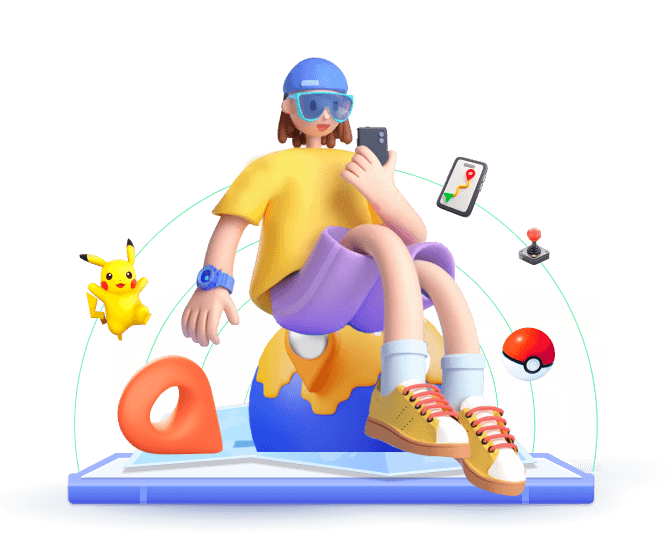If you're like me, you've probably found yourself wanting to explore the vast world of Pokémon GO without the physical strain of walking. Whether it's due to bad weather, physical limitations, or simply a busy schedule, there are times when we wish we could play the game from the comfort of our homes.
Fortunately, there are methods to achieve this, and in this guide, I'll share how to move in Pokémon GO without walking. With these tips, you can play the game wherever you are.
In this article:
Can I Still Move in Pokémon GO Without Walking in 2025 ?
As of 2025 , moving in Pokémon GO without physically walking has become more challenging due to Pokemon GO's enhanced measures. Traditional GPS spoofing methods are increasingly ineffective, with many apps being shut down or rendered obsolete. However, it's still possible to simulate movement in the game using some advanced tools that stay updated and follow safety protocols.
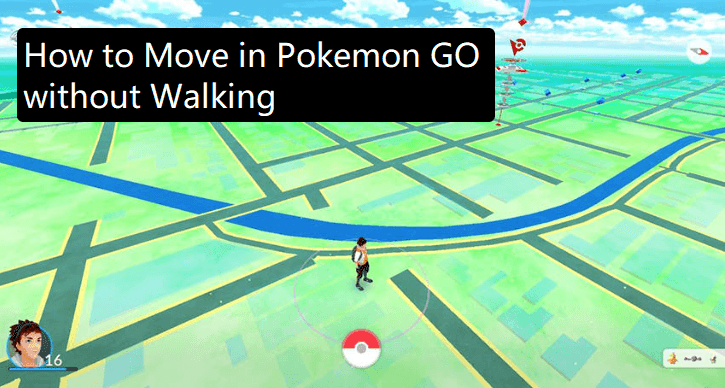
2025 Full Guide: How to Move in Pokemon GO without Walking?
Although Pokemon GO's updates have made it harder to move in Pokémon GO without walking, tools like WooTechy iMoveGo provide a viable solution for players seeking alternative ways to explore the game.
This software is one of the most reliable tools I've come across. It allows you to change your GPS location on both Android and iOS devices with various modes, enabling you to move in Pokémon GO without leaving your home.
You don't need to install any modded or cracked versions of Pokémon GO. Even while using virtual locations, it remains compatible with devices like Pokémon GO Plus and other accessories, so you can catch Pokémon effortlessly without physically moving.
Due to its powerful features, rock-solid stability, and timely updates that keep pace with the latest versions of Pokémon GO, this tool has become a favorite among players.
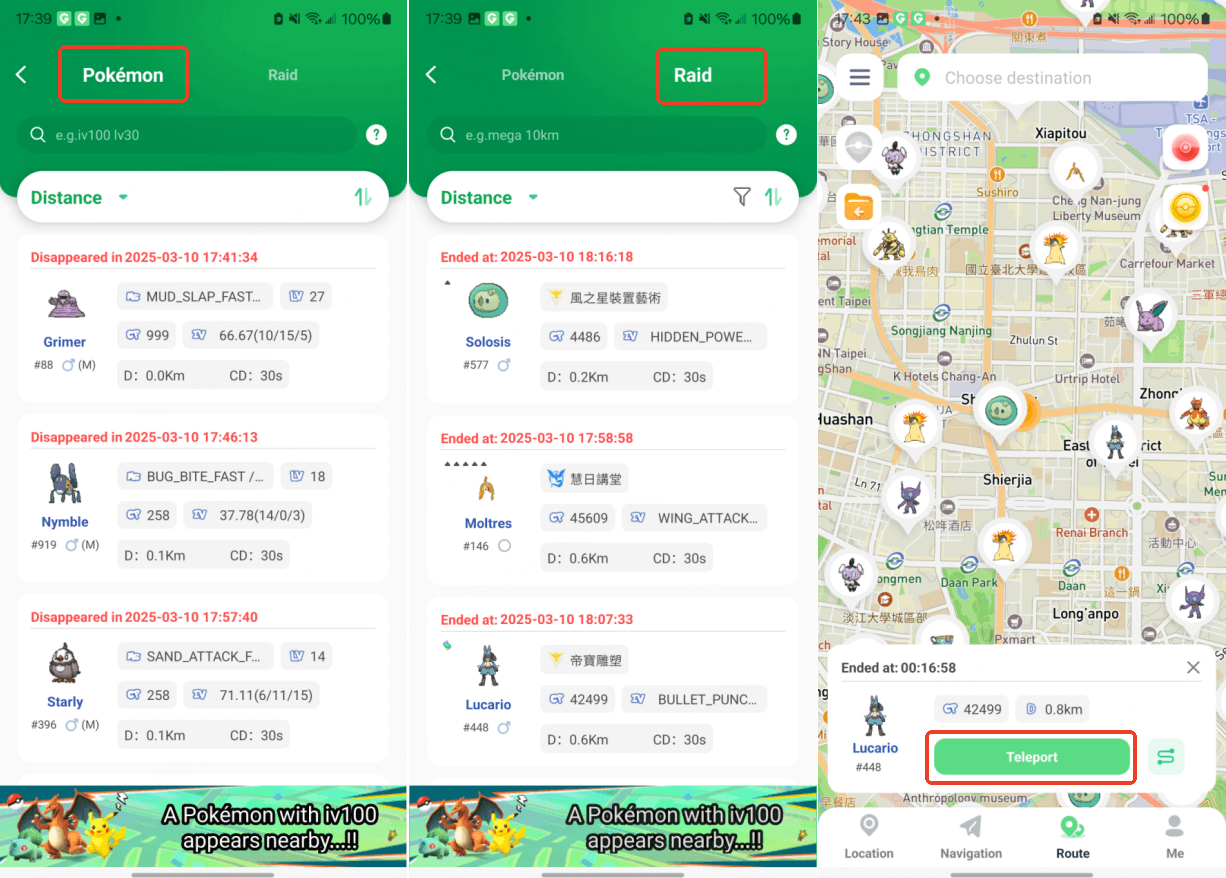
Steps to Move in Pokemon GO without Walking WooTechy iMoveGo
Step 1: Download and install WooTechy iMoveGo on your mobile device.
Step 2: Open the app and select Pokémon GO from the interface.
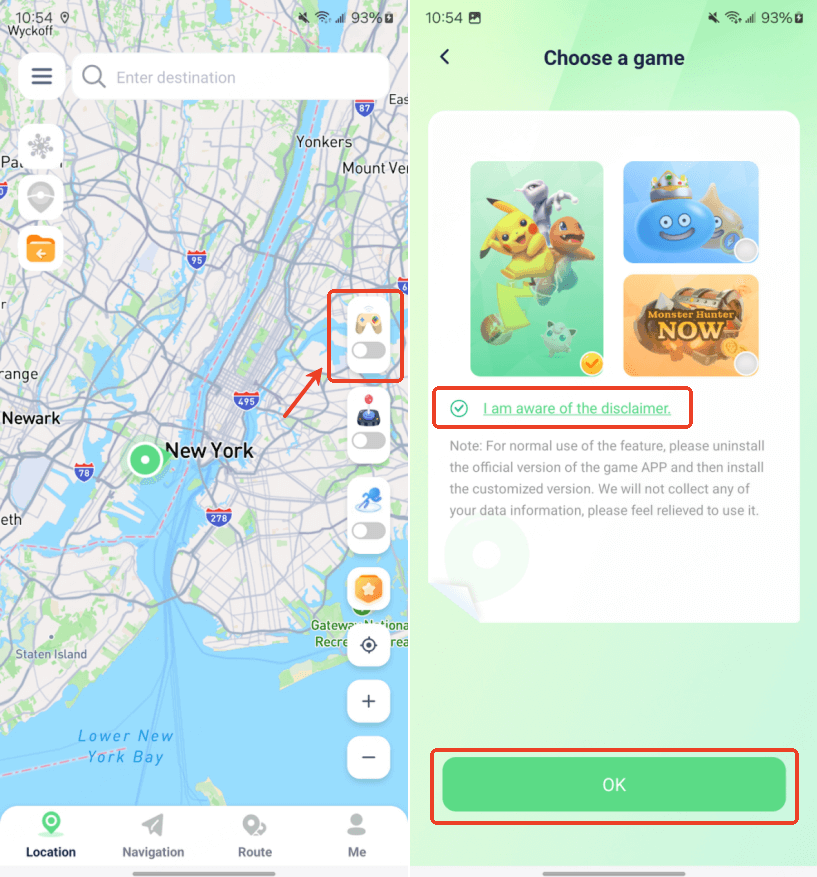
Step 3: Choose a destination to teleport to, or plan a route to simulate GPS movement. This allows you to play Pokémon GO without physically moving.
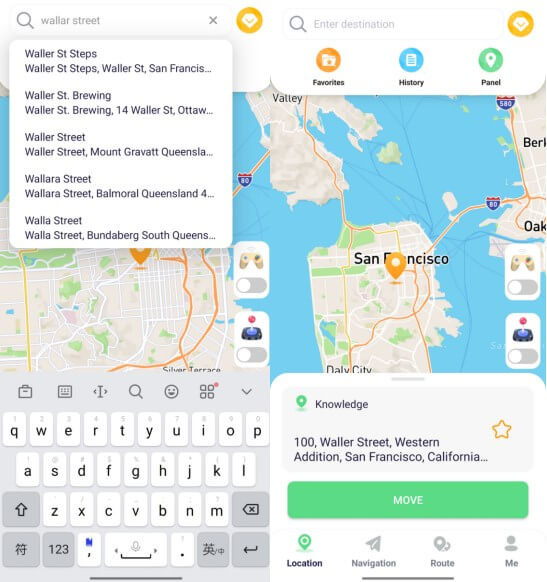
Alternatively, you can install WooTechy iMoveGo on your PC to change your Pokémon GO location.
Using WooTechy iMoveGo on Your PC
Step 1: After installation on your computer, connect your Android, iPhone, or iPad to the PC using a USB cable or WiFi.
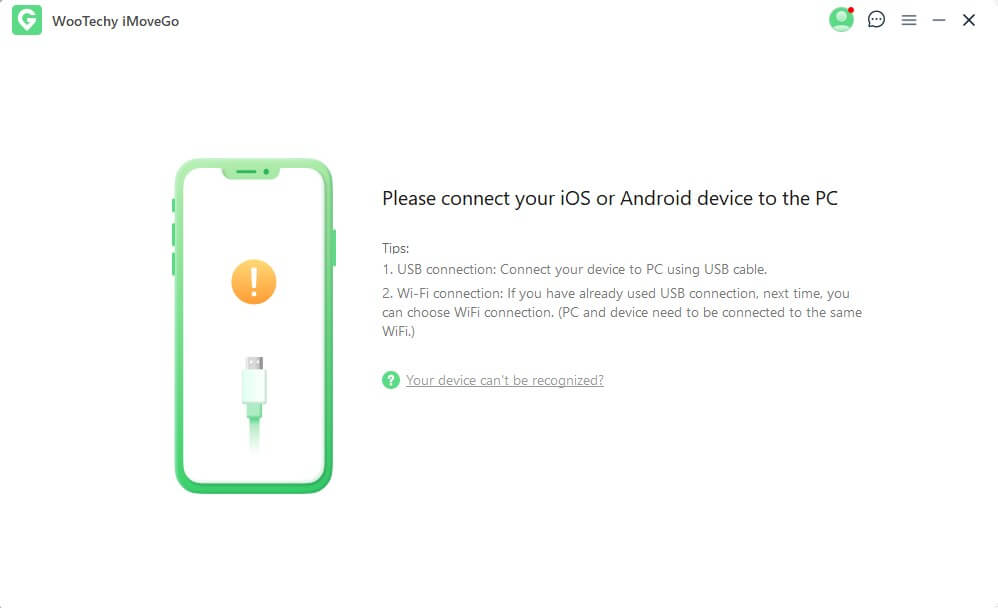
Step 2: Choose "Game Mode" for location spoofing in games like Pokémon GO, Monster Hunter Now, and more. If you want to fake your location on social media, dating apps, or monitoring apps, use the "Universal Mode."
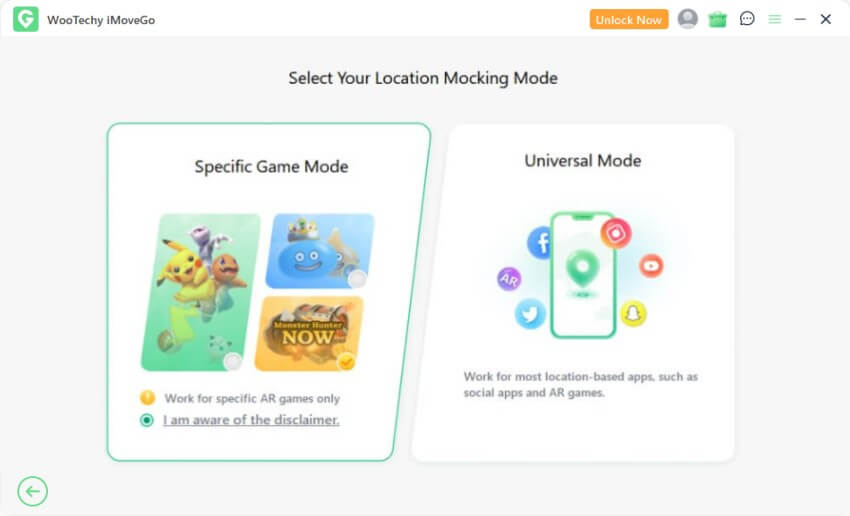
Step 3: There are several modes for playing Pokémon GO. Use Teleport Mode to instantly change your location, Jump Teleport or Two/Multi-Spot Mode to plan a route, or Joystick Mode to control movement in any direction (360 degrees). Simply choose the mode that best fits your needs.
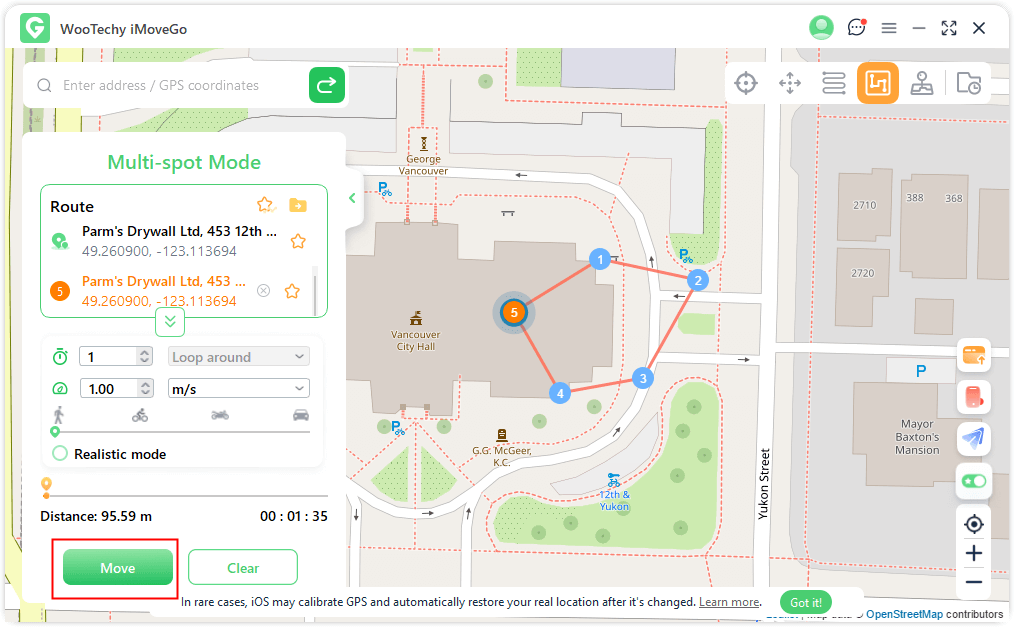
Alternative Methods to Move in Pokemon GO Without Moving
More than WooTechy iMoveGo location changer, there are some other methods players have used:
1
Method 1: Using a Turntable
Placing your phone on a turntable can simulate movement, tricking the game into thinking you're walking in circles. However, this method can be inconsistent and may not always yield the desired results.

2
Method 2: Utilizing Public Transport
Riding a bus or train can cover distances in the game without walking. Just ensure your speed doesn't exceed the game's limit, or the movement may not count.

3
Method 3: Employing Fitness Trackers
Some fitness trackers can sync with your phone's health data, potentially adding steps to your count, like the Google Fitness App on Android devices, and Health App on iPhone. Other apps like Nike Running Apps are available as well.
To use them to move in Pokemon GO without walking, simply go to the Setting of the game, and enable the "Adventure Sync."
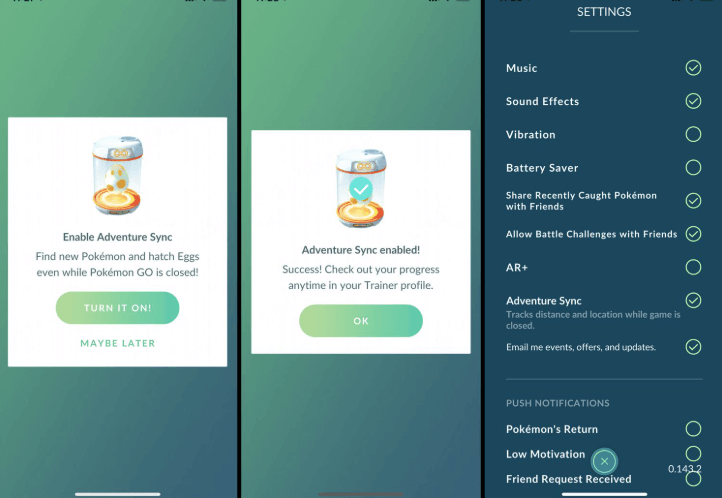
FAQs about Pokemon GO Walking
1
Q1: Will simulated GPS movement in Pokémon GO affect my Pokémon catching?
No, simulated GPS movement does not directly affect your ability to catch Pokémon, as long as your movement appears natural.
2
Q2: Can I move in Pokémon GO with a Joystick?
Yes, you can use a joystick to move around in Pokémon GO. With WooTechy iMoveGo, you can activate a virtual joystick to simulate walking in any direction, making it easier to explore without physically moving.
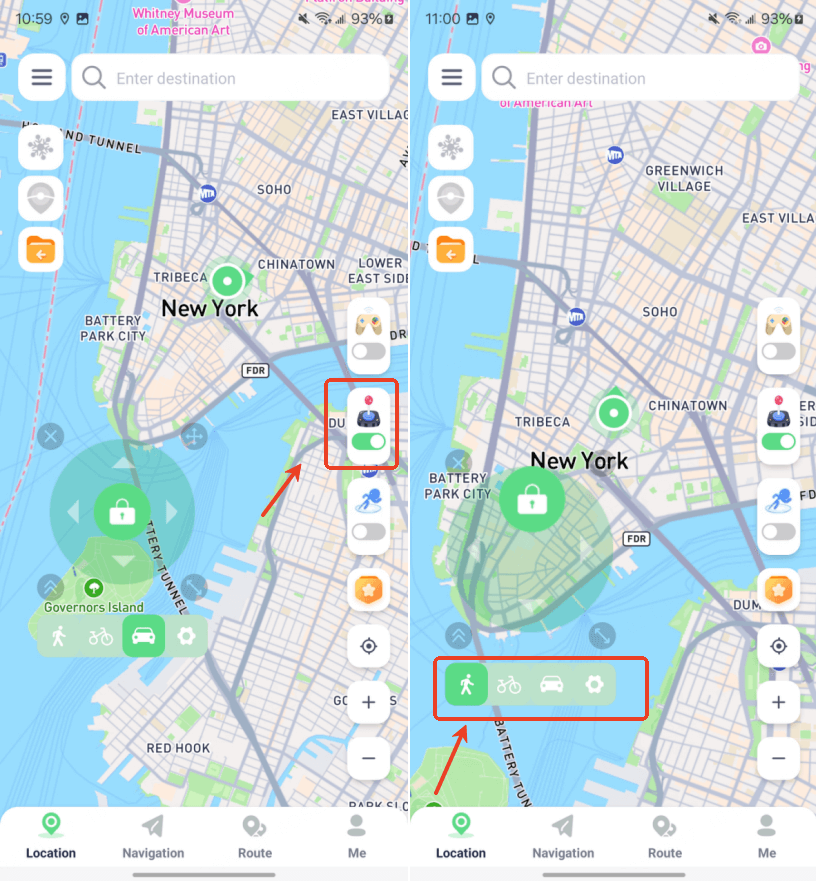
3
Q3: Is it safe to use Pokémon GO walking hacks?
It depends. Using walking hacks, such as modified versions of Pokémon GO, always comes with some risk, especially if not used correctly. That’s why we recommend tools like WooTechy iMoveGo, which is designed to simulate realistic movement and works smoothly with the official game.
Final Thoughts
Playing Pokémon GO without walking is achievable with the right tools and precautions. WooTechy iMoveGo stands out as a reliable and user-friendly option for simulating movement in the game. With its joystick control, GPS teleport, and route planning features, iMoveGo offers a seamless experience for both Android and iOS users.
While it's essential to use such tools responsibly to avoid potential issues, iMoveGo's commitment to staying updated with the game's changes ensures a safer and more enjoyable experience.
For more information and to get started, click the button below to download.
1-Click to Change GPS Location on iOS/Android
136,552 people have downloaded it.
- One-click to change location.
- Plan route in Pokemon GO.
- Customize speeds for GPS movement
- More features for Pokemon GO
- Easy and safe to use.