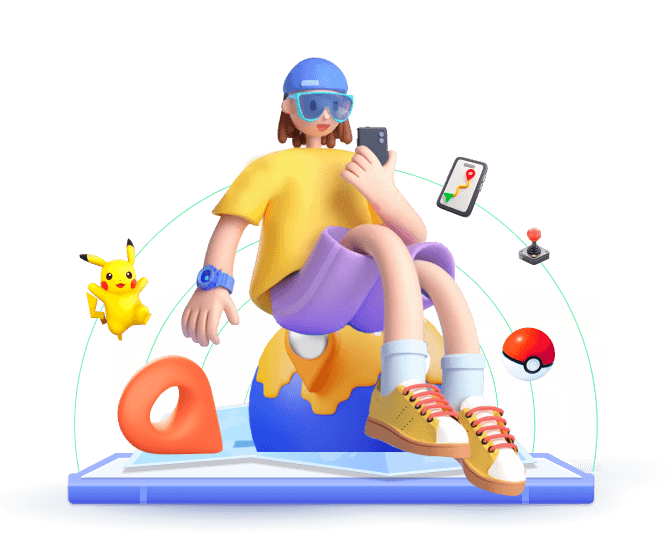Many players are seeking ways to enjoy the game without constant movement. This comprehensive guide addresses this need, offering effective strategies to play Pokémon GO without moving. By following the steps outlined here, you can easily hatch eggs, catch Pokemon, get 50 km rewards, or participate in raids.
In this Guide:
Part 1. Play Pokémon GO Without Moving: How It Works
It is entirely possible to play Pokémon GO without moving. It works by using GPS spoofing to manipulate your device's GPS location to a different place. This can be done using various software tools that allow you to set a fake location and simulate movement along a predetermined path. By doing this, whatever you are, you can catch Pokémon, visit PokéStops, and complete quests without any actual movement.

Part 2. How to Play Pokémon GO Without Moving on iOS/Android
1
Using iMoveGo Pokemon GO Spoofer [iOS&Android]
There are several tools can help you fake your GPS location. Here, we will focus on the highly recommended tool, iMoveGo. iMoveGo is a professional location-changing tool that allows you to play Pokémon GO without moving. This tool is user-friendly and offers a range of features to simulate movement effectively. Importantly, it compatible with both Android and iOS devices, including the latest iOS 18 Beta, making it popular among Pokemon GO player.
Steps to play Pokemon GO without walking by iMoveGo
Step 1: Download and Install iMoveGo Pokemon GO Spoofer. First, download and install Tenorshare iAnyGo on your PC or Mac. Installing directly on mobile phone is also available.
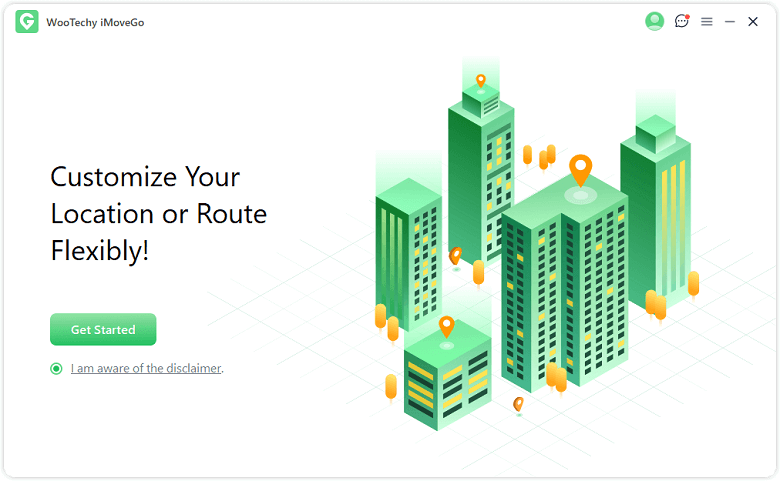
Step 2: Connect Your Phone. If you choose to use PC version, please launch the iMoveGo on your computer and connect your iPhone using a USB cable/WiFi.
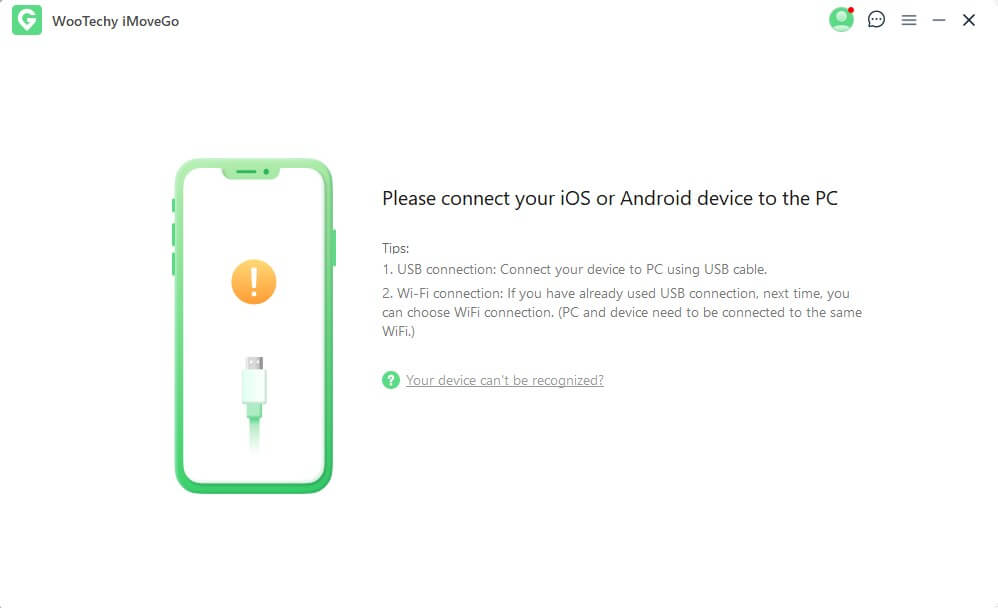
Step 3: Select Location Mode. Based on your needs, you can choose Teleport Mode, Jump Teleport Mode, Two-Spot Mode, Multi-Spot Mode, or Joystick Mode. For instance, here selected the Multi-Spot Mode option within iMoveGo. This feature is particularly for simulating GPS movement with a customized speed.
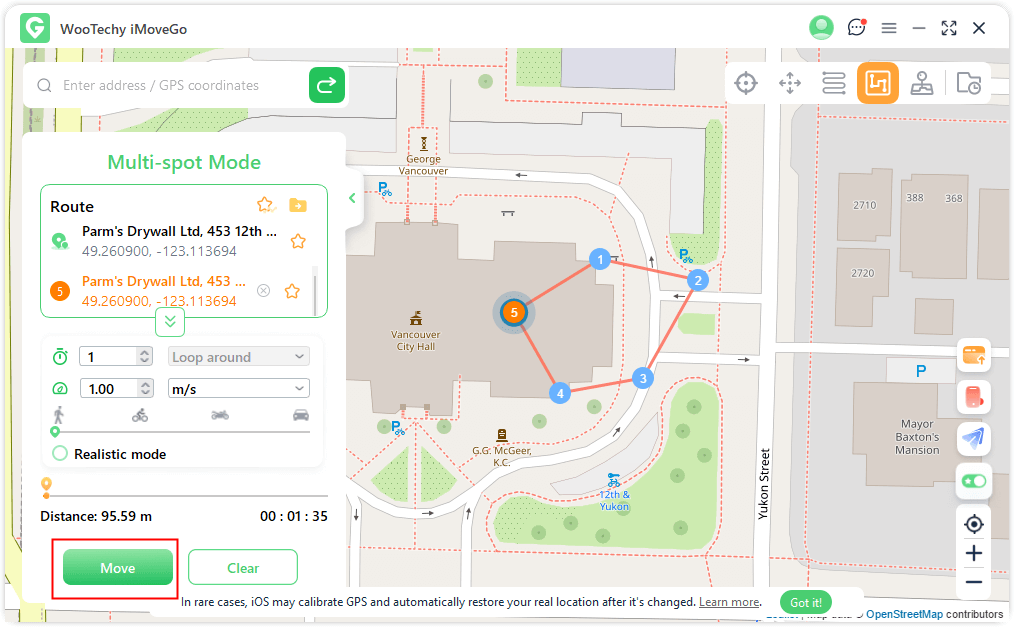
Step 4: Start Spoof Pokemon GO. Adjust the moving speed and click on the "Move" to start the movement. You can also switch to using Joystick and control the direction using the left and right keys on your keyboard. To stop, simply click the pause button.
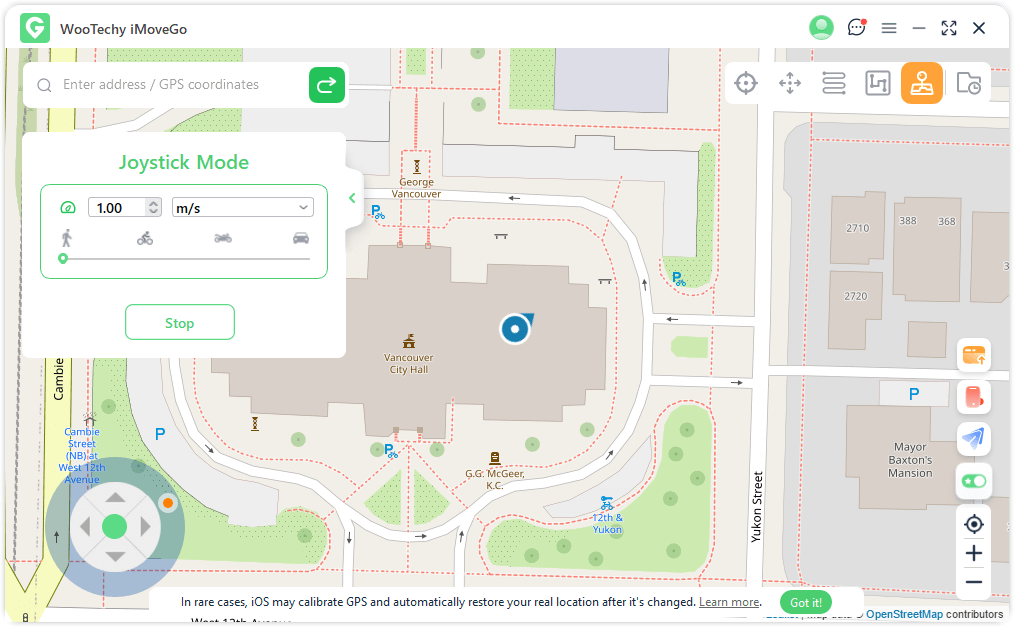
By following these steps, you can enjoy Pokémon GO seamlessly, bypassing the need to walk.
2
Using Fake GPS GO [Android]
Fake GPS GO Location Spoofer Free is another effective tool for Android users. It allows you to set a fake GPS location easily.
- Mock Locations: Simulate a GPS location of your choice.
- Ease of Use: Simple setup and operation.
- Safe Spoofing: Minimal risk of detection.
Steps to play Pokemon GO without walking by Fake GPS GO
Step 1: Enable Developer Mode. Go to Settings on your Android device, and enable Developer Mode.
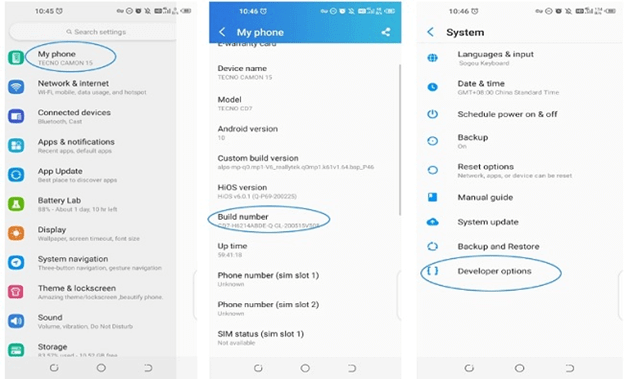
Step 2: Install Fake GPS GO. Download and install the Fake GPS GO Location Spoofer app from the Google Play Store.
Step 3: Set Mock Location. Enable mock locations and select Fake GPS GO as the mock location app.
Step 4: Choose Location and Play. Set your desired location in the app and click the "Play' button. Launch Pokémon GO to verify the new location.
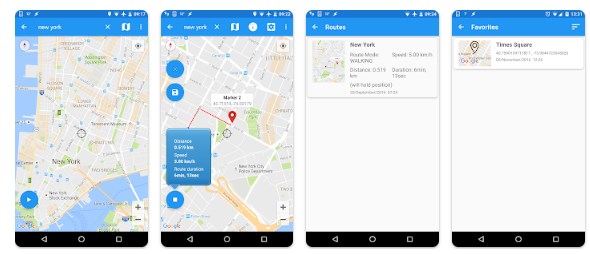
3
Using iPoGo [iOS]
iPogo is the last location-spoofing app on our list. Like iMoveGo, it provides features such as teleportation, joystick control, and custom routes, enabling you to explore the Pokémon GO world without walking. If you are an iOS user, this is also an option. [But not supported the iOS 17 and iOS 18. Make sure to check your iOS system first.]
Steps to play Pokemon GO without walking by iPogo
Step 1: Download iPogo. Install iPogo IPA on your iOS device.

Step 2: Enable Location Spoofing. Open iPogo and enable the location spoofing feature. This allows you to set a fake GPS location without physically moving.
Step 3: Set Your Location. Choose the location where you want to play. You can teleport to different places using iPogo's map interface.
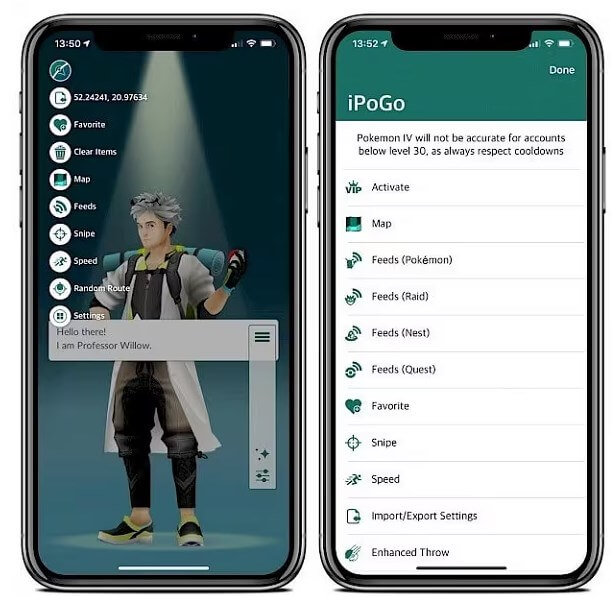
Part 3. FAQs about Playing Pokémon GO Without Walking
Why Can't I Move Pokémon in Pokémon Home?
If you're experiencing issues moving Pokémon in Pokémon Home, check for factors such as locked Pokémon, compatibility issues, internet connectivity, and subscription status. Consult official support if problems persist.
Can I Play Pokemon GO on Bluestacks?
Yes, you can play Pokémon GO on Bluestacks, but it requires some setup and considerations. You'll need to download the Pokémon GO APK file since the game isn't officially supported on Bluestacks. By the way, Pokémon GO on Bluestacks does not offer the same experience as on mobile devices due to the lack of GPS functionality. You also need to use GPS spoofing apps if you want to simulate location movements.
Can I shake my phone to walk in Pokemon Go?
No, shaking your phone to simulate walking does not work in Pokémon Go to hatch eggs or earn buddy Pokémon candy. The game's distance tracking system relies on GPS movement and accelerometer data to detect actual steps taken. Shaking your phone vigorously or using external methods like placing it on a vibrating device or shaking it manually will not register as legitimate movement in the game.
Does DeFit Still Work with Pokémon GO?
DeFit remains operational for most users, as it doesn't interact directly with Pokémon GO. However, caution is advised when using third-party tools to avoid potential account issues.
How do you stop Pokémon from moving?
them from changing positions within the game interface, especially when viewing details or interacting with them. Here's how you can achieve this:
1. Hold and Pin Method: Tap and hold on the Pokémon icon to bring up its detailed screen. While holding, you can slide your finger off the icon without releasing it, then lift your finger to pin the Pokémon in place temporarily.
2. Stable Interaction: Ensure your phone or device is stable and not moving while interacting with a Pokémon. This helps prevent accidental scrolling or movement within the game.
3. Interface Stability: Check your screen sensitivity and ensure any screen protectors or touch settings do not interfere with stable interaction.
Conclusion
Playing Pokémon GO without moving is not only possible but also highly effective for completing tasks. Utilizing advanced spoofing tools such as iMoveGo Pokemon GO Spoofer or Fake GPS GO allows players to explore new areas, capture rare Pokémon, and participate in global events without physically moving. Follow the detailed steps provided in this guide to start your spoofing journey safely and effectively!